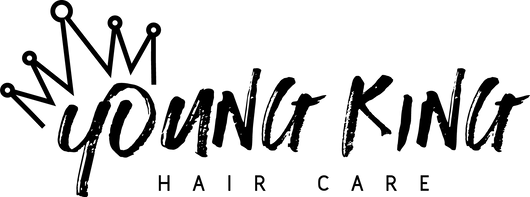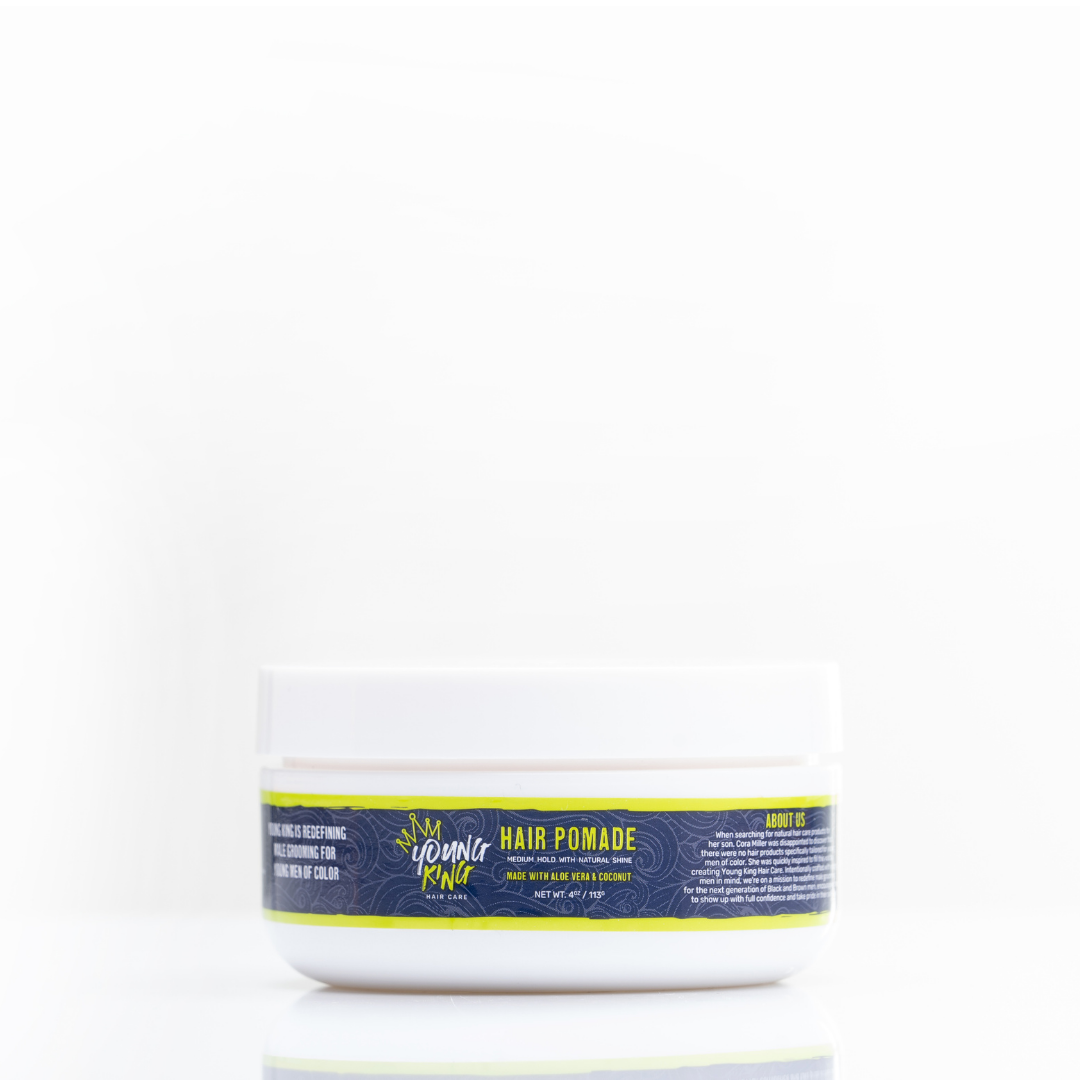

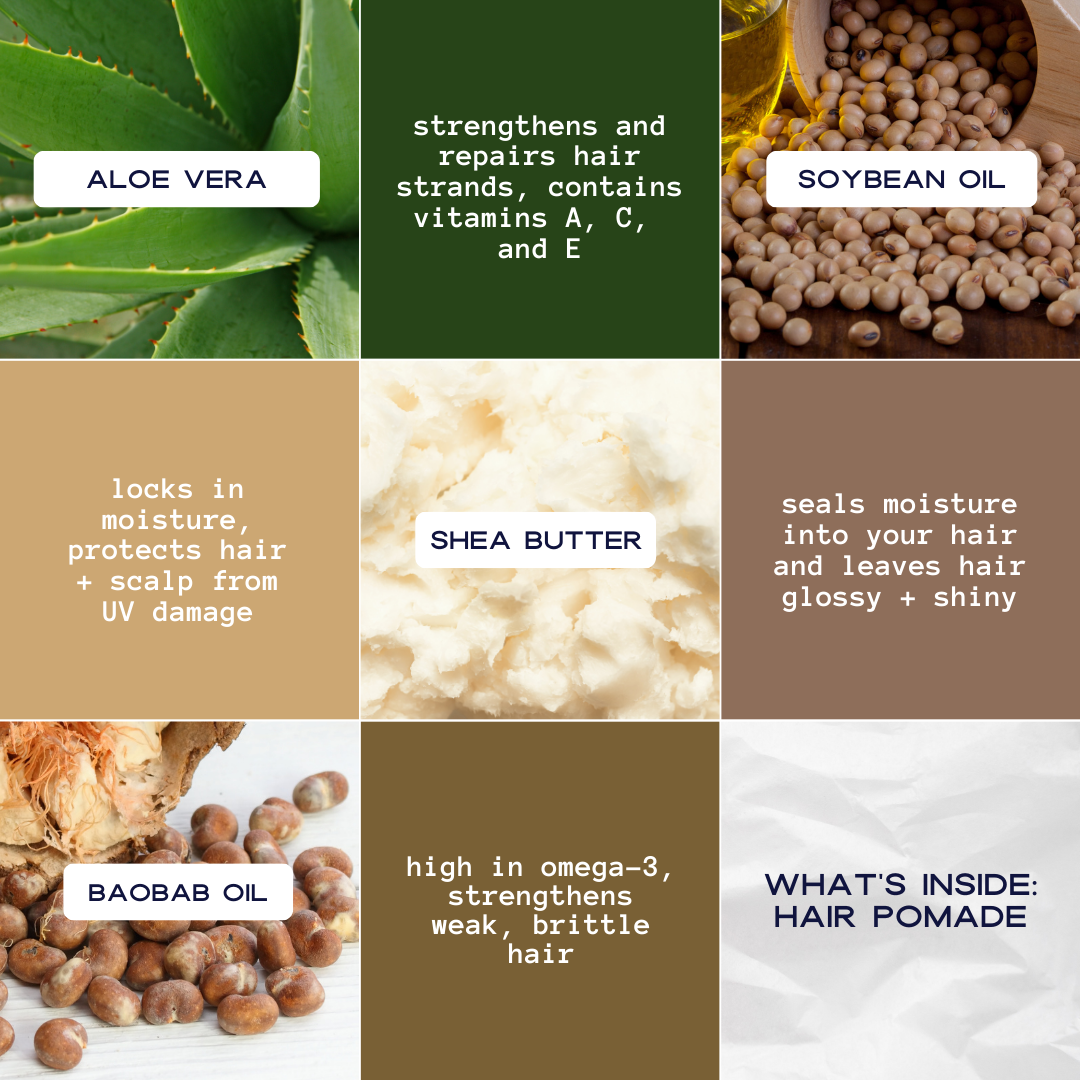

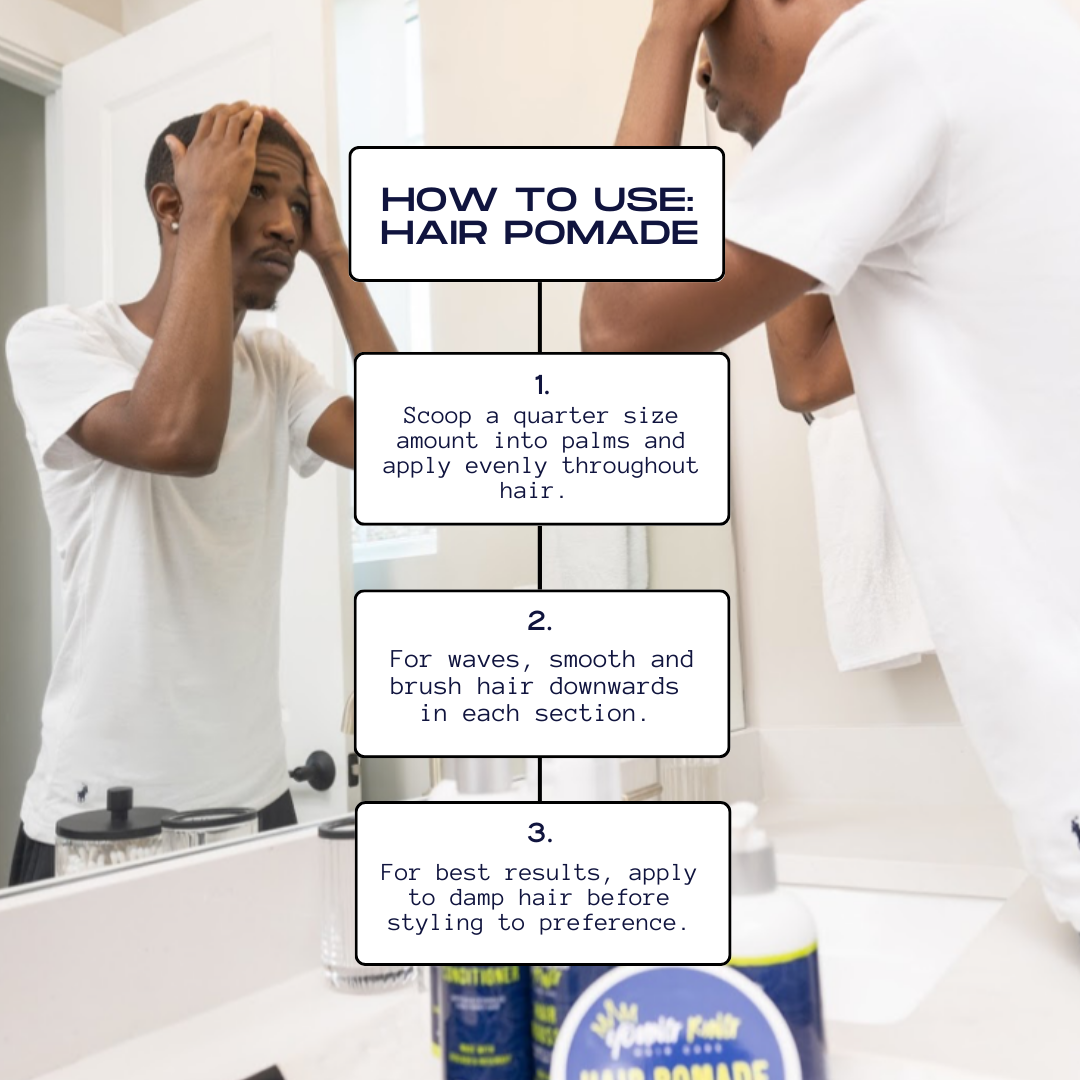









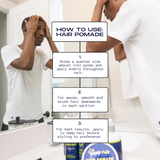





Hair Pomade

MOISTURIZES

HOLD
Over 500,000 Kings Served 👑 Free Shipping Over $75
30 Day Money Back Guarantee
- Description
- How to Use
- Ingredient List
Ride the wave like the king that you are with our Young King Hair Pomade. 🌊✨
Say goodbye to stiffness and hello to that medium hold and luster your hair deserves. This ain't just any pomade; it's the key to taming those unruly curls without the dryness other stuff brings.
We're talking natural ingredients here - aloe vera and coconut are the real MVPs. No harmful junk like mineral oil, sulfates, silicones, or parabens. Just pure goodness for your crown.
Whether you're sculpting, slicking, or taming flyaways, this pomade has your back. Get that hold without the drama. Crown your curls with the Young King Hair Pomade and let your hair do the talking.
Scoop a quarter size amount into palms and apply evenly throughout hair. For waves, smooth and brush hair downwards in each section. For best results, apply to damp hair before styling to preference.
Water, EDTA, Glycerin, Acrylates/C10-30 Alkyl Acrylate Crosspolymer, Panthenol, Aloe Barbadensis (Aloe Vera) Leaf Juice, Aminomethyl Propanol, PVP/VA Copolymer, Phenoxyethanol, Ethylhexylglycerin, Tocopheryl Acetate, Retinyl Palmitate, Biotin, Glycine Soja (Soybean) Oil, Beeswax, Cetearyl Alcohol, Ceteareth-20, Adansonia Digitata (Baobab) Seed Oil, Ricinus Communis (Castor) Seed Oil, Butyrospermum Parkii (Shea) Butter, Oleth-2, Fragrance
Hair Pomade
MADE FOR TEXTURED HAIR SAFE FOR ALL AGES VEGAN SULFATE, PARABEN, MINERAL OIL & PHTHALATE FREE

Crafted for Us, By Us—Designed for Every King.
As a Black-owned brand, we embrace authenticity and trust, creating high-quality formulas grounded in rigorous research that cater to the unique needs of our community.


As seen in
- BEST SELLING BUNDLES
This is one of the best hair products I have used for waves, if not the best. It’s lightweight, provides a nice shine, and smells great. I can see it working immediately after applying. I’m hoping to be able to find my next batch in store.
Product does so well with his hair!!!
Feels and smells amazing! It's like there isn't even any product in my hair.
These products are perfect for my sons hair. His curls are popping and theres no flaking. Highly recommended!!
Hair Pomade